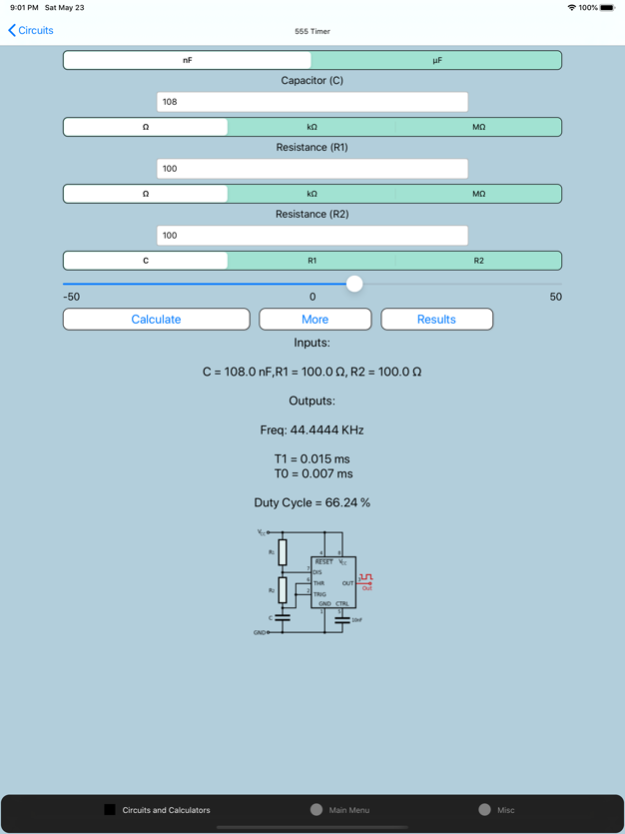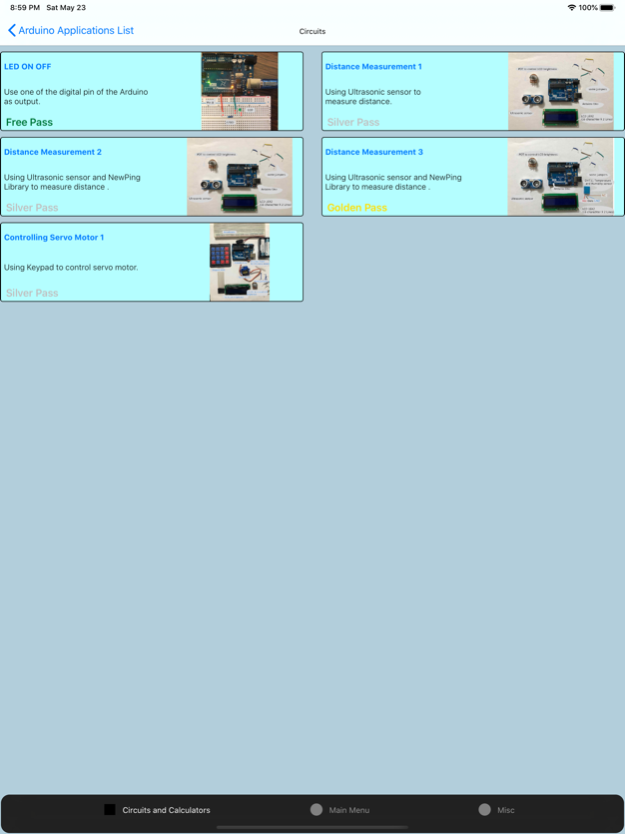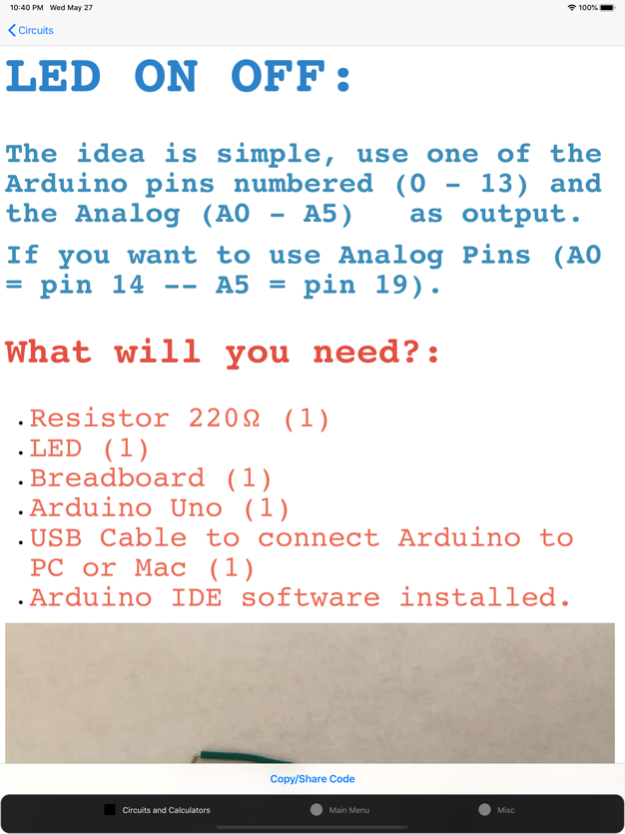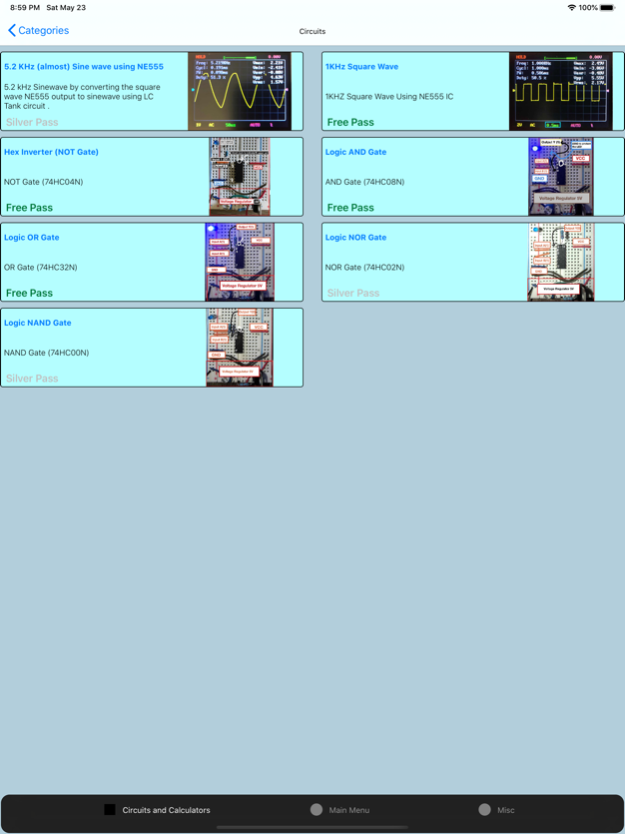Electronics Circuit Calculator 2.6.11
Paid Version
Publisher Description
Enjoy more than 55 different calculations , conversions , experiments from a SINGLE APP!
Electronics Circuit Calculator is an app designed to solve the day-to-day circuit problems for engineers with much greater convenience and efficiency than manual and digital board calculators. This smartphone app integrates the power of value calculation of different variables in a circuit. No more chalking out the results of different breadboards or conducting complex calculations to find values of different circuit components as this app will automatically perform it all for you. Electronics Circuit Calculator features Logic Gate calculations, variable calculations, a power FM radio and a Binary to Decimal or Decimal to Binary converter.
For students, engineer, hobbyists, or career professionals in computer engineering, Electronics Circuit Calculator is one of the handiest apps to download. The app saves time and effort by letting you calculate the variable values instantly. The app keeps the preview of calculations for a stable duration of 20 seconds so that you can track your work and rectify any logic mistakes in the execution of circuit values.
Electronics Circuit Calculator is an app which provides values for circuit variables and applications of different circuit components like resistors and capacitors with utmost precision and accuracy. The app is very easy to use and anyone with a basic knowledge of electronic circuits can use it.
Download Electronics Circuit Calculator and launch the app once the download is complete. Pick from a range of calculators, convertors and FM transmitter to conduct any circuit calculation of your choice.
This app is specifically designed to solve more than 20 different variable calculations and conversions.
Use it for solving:
· Logic Gates on Breadboards (including AND, OR, NAND and NOR, Hex Inverter NOT gates)
· Value of Adjustable and constant 5V Voltage calculators on the breadboard
· Value of RC Low Pass filter embedded on a breadboard
· Calculation of wavelength, RF power ratio and Power density
· Calculation of Skin Depth and Capacitor charging, Impedence and Timing constant
· Calculation of Power Added Efficiency, Noise Figure and Noise temperature
· Calculation of Free Space Path Loss and Link Budget
· Calculation of T-Pad Attenuator and Stepper Motor
· VSWR Return Loss and RMS Voltage calculations
And that’s not all! Electronics Circuit Calculator is an all-encompassing color code calculator, a radio transmitter and a converter which offers a myriad of additional useful features such as:
· LC of Tank circuit and Ohm’s Law Calculation
· Determining the value of resistor and inductor using color code
· Power, 555 timer output frequency and 741 op-amp inverting calculations
Do these features seem to be useful for you? So, what are you waiting for? Click on the download button and step on a journey of becoming a pro electronic circuit engineer today!
May 28, 2020
Version 2.6.11
-Bug fixes.
About Electronics Circuit Calculator
Electronics Circuit Calculator is a paid app for iOS published in the Kids list of apps, part of Education.
The company that develops Electronics Circuit Calculator is Mustafa T. Mohammed. The latest version released by its developer is 2.6.11.
To install Electronics Circuit Calculator on your iOS device, just click the green Continue To App button above to start the installation process. The app is listed on our website since 2020-05-28 and was downloaded 16 times. We have already checked if the download link is safe, however for your own protection we recommend that you scan the downloaded app with your antivirus. Your antivirus may detect the Electronics Circuit Calculator as malware if the download link is broken.
How to install Electronics Circuit Calculator on your iOS device:
- Click on the Continue To App button on our website. This will redirect you to the App Store.
- Once the Electronics Circuit Calculator is shown in the iTunes listing of your iOS device, you can start its download and installation. Tap on the GET button to the right of the app to start downloading it.
- If you are not logged-in the iOS appstore app, you'll be prompted for your your Apple ID and/or password.
- After Electronics Circuit Calculator is downloaded, you'll see an INSTALL button to the right. Tap on it to start the actual installation of the iOS app.
- Once installation is finished you can tap on the OPEN button to start it. Its icon will also be added to your device home screen.